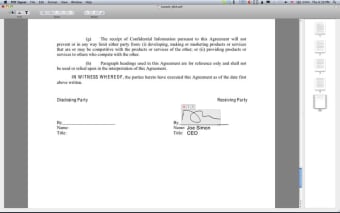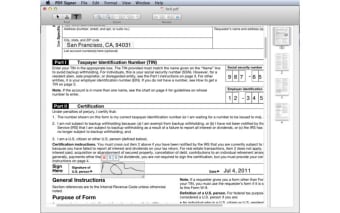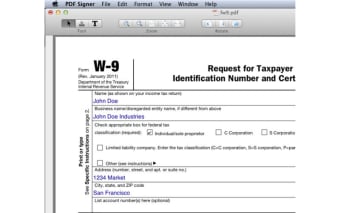Sign Your Digital Documents Without Printing Them
PDF Signer is an application that lets you fill and sign PDF documents quickly; you need not print or scan anything. The tool is ideal for signing contracts and agreements over email or filling out PDF forms and saving them. PDF Signer lets you add text in any font style, size, highlight and color; add scanned signature with complete control over orientation and size; rotate the whole document with a single click; not blow up the size of the file; save or print the new PDF; etc.